Hiatus Begin Form
SectionsA HaveSite BoldWants Mediumto HeadlinesTake A Break
ParagraphsOccasionally, usea "Paragraph"site style. Make sureneeds to usetake headlinea caseplanned, extended break from hosting events, but have plans to return. It could be a seasonal break with not much of a need for a weekly event in the headlinessummer (e.g.when "Sectionsthey Havehave Boldan Mediumawesome Headlines,"patio. ratherIt could be a planned break while they renovate their space and look to bring us back once their project is finished.
Whenever a site needs to cancel trivia for longer than "Sectionsjust have bold medium headlines.")
Don't forget to hita "Bold"!one-time Itchange" justand looksgets betterinto thatconsecutive way.weeks
Subsectionsmonths Have- Bold Small Headlines
And adding images to your sectionsthis is easy.called You"Going canOn addHiatus" ain wideTrivia imageMafia that fills the entire section, like so:
You can also inset an imagelingo and wrap text around it. You do this by inserting an image and then clicking the left-justify icon in the formatting bar. This forces your image to the left, like so:

Lorem ipsum dolor sit amet, consectetur adipiscing elit. Etiam condimentum odio orci, a feugiat erat venenatis sed. Sed vel vulputate magna. Curabitur sagittis orci nec leo mattis, eget ultrices risus viverra. Donec ac sagittis nisi. Donec in nibh eget nulla fringilla elementum. Fusce pharetra, lacus eget ornare hendrerit, metus sapien semper sapien, vel ornare ex est a mi. Praesent commodo quam malesuada est egestas efficitur. Class aptent taciti sociosqu ad litora torquent per conubia nostra, per inceptos himenaeos.
Lorem ipsum dolor sit amet, consectetur adipiscing elit. Etiam condimentum odio orci, a feugiat erat venenatis sed. Sed vel vulputate magna. Curabitur sagittis orci nec leo mattis, eget ultrices risus viverra. Donec ac sagittis nisi. Donec in nibh eget nulla fringilla elementum. Fusce pharetra, lacus eget ornare hendrerit, metus sapien semper sapien, vel ornare ex est a mi. Praesent commodo quam malesuada est egestas efficitur. Class aptent taciti sociosqu ad litora torquent per conubia nostra, per inceptos himenaeos.
Use blue callouts to summarize each sections most important points. Think of it as the TL/DR of that section. These callouts usually go either at the beginning or the end of a section.
Use light red or dark red callouts to highlight important warnings. Things to avoid, common problems, etc. These can go anywhere in a section.
Use green callouts to highlight successes, goals achieved, etc. It's the wiki version of a high five! These usually go at the end of a section.
Use Bullets or Numbered Lists for Your Lists
If you need to create a list, use the bulleted list in the formatting menu. Remember: Bulleted lists are much easier to read and skim than large blocks of text!
Give your list a header using paragraph + bold:
Here's a list item.Here's another list item.And here's a third one.
Or use the numbered list.It's handy too.
Try to use at least one callout in each section!
Use Horizontal Lines to Further Break Up Sections
This is useful if youwe have a lotform offor sectionsthat!
"On yourHiatus" pageis an Account Status that allows sites to pause their events with us while keeping their contract active. Sites will not be charged during this time and youcan wanteven sign up for theme nights while "On Hiatus." When they are ready to breakreturn, upwe set a return date, confirm the visualhost, monotony.and get them fresh marketing assets to bring back the players!
Some Considerations to Keep In Mind When Going On Hiatus
Is There Something We Can Do?
TheseIs linesThe canSite beJust found in the three-dot "More" section on the formatting bar, nextTrying to "InsertLet Image."
ImagesDown and Media Also Help Break Up a Long PageEasy?
Don't Forget, You Can Make Diagrams
Here's a quick diagram I made in about five seconds using the "Insert/edit drawing" tool:
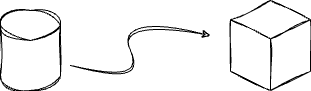
Diagrams are useful tools whenever you're documenting a process.
And Insert Video
Here's a video I found on YouTube:
Warning:An VeryExact cuteReturn penguins!Date is Nice, But Not Necessary
Use the BookStack Community for Ideas and Troubleshooting
Here's the BookStack documentation site.Here's the BookStack YouTube channel.And here's a subreddit dedicated to BookStack.
Have fun creating beautiful pages in the Trivia Mafia wiki!

