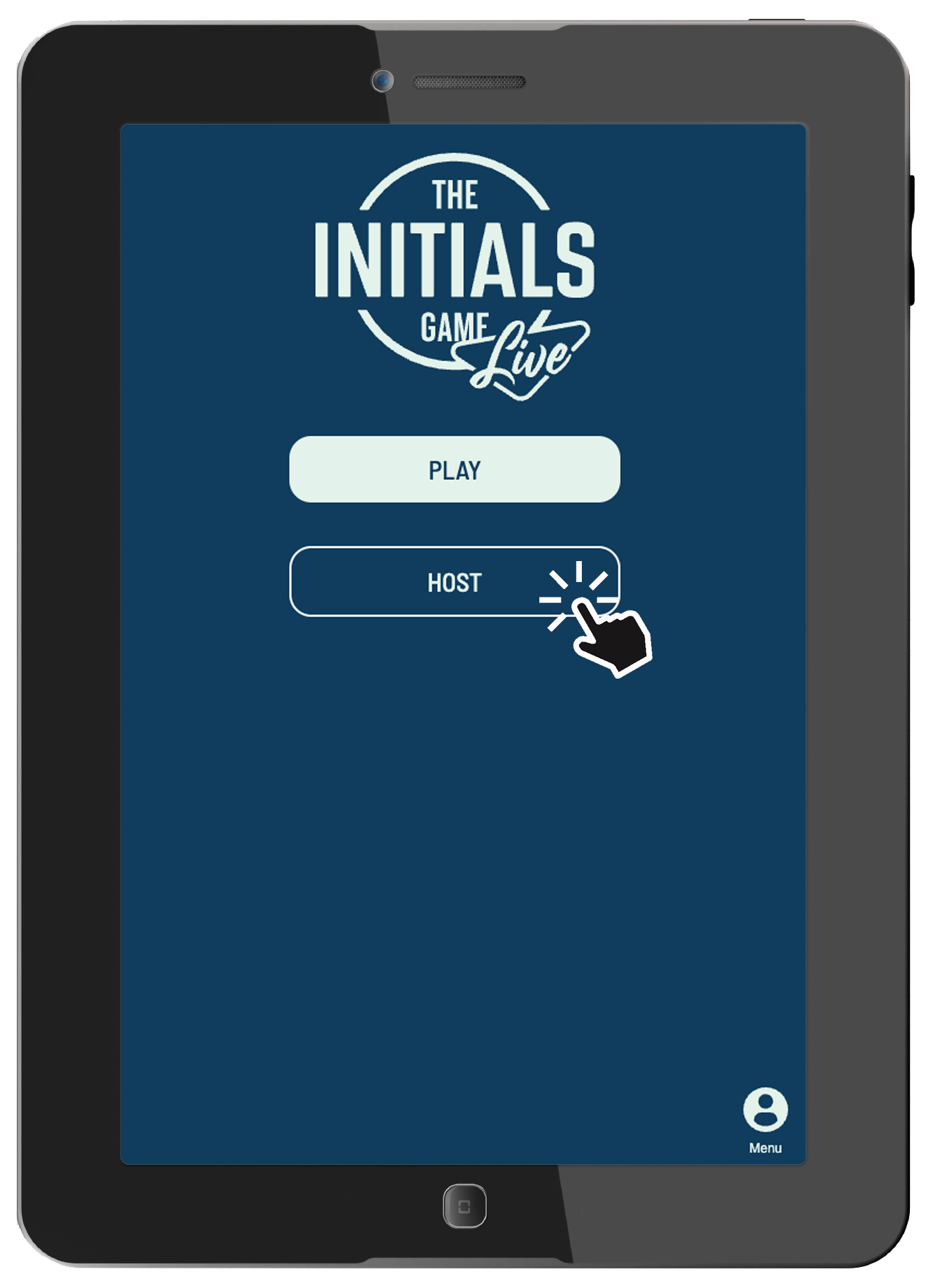The Initials Game Live App
The Initials Game Live web app is located at play.initialsgamelive.com. It can also be accessed from the home page at initialsgamelive.com.
The Initials Game Live app is a web app developed by Trivia Mafia that facilitates playing The Initials Game — which was previously only playable in small groups of 5-6 players — in a live setting with many players.
As with the Trivia Mafia app, the Initials Game Live app is a web app, rather than a native app. This means it is essentially a web page and does not require anyone (host or player) to download or install any apps or software. You can simply navigate to to the app using a browser on any internet-connected device.
The following guide provides step-by-step instructions on how to use the Initials Game Live app while hosting an IGL event.
Step 1: Log In and Create a Game
All users with hosting permissions should see a Host button when they login at play.initialsgamelive.com. To begin your game, just hit that button!
If you have not yet created an account at play.initialsgamelive.com, you'll need to do that first.
If you have an account but you do not see a Host button, you need your hosting permissions updated. Please contact Chuck (chuck@triviamafia.com).
To Create a Game:
- First select your venue from the dropdown at the top of the page.
- If you are using the in-app audio, make sure you unmute the audio button. (Using the in-app audio is highly recommended! See below.)
- Then click Create a New Game.
In-App Audio
It adds an atmosphere of tension and drama to the game, drowns out players' voices as they mull potential answers with teammates, and includes countdown cues to alert players whenever new clues are about to be revealed. Make sure your device is plugged into a Trivia Mafia PA or the venue's house sound system in order to use the in-app audio.