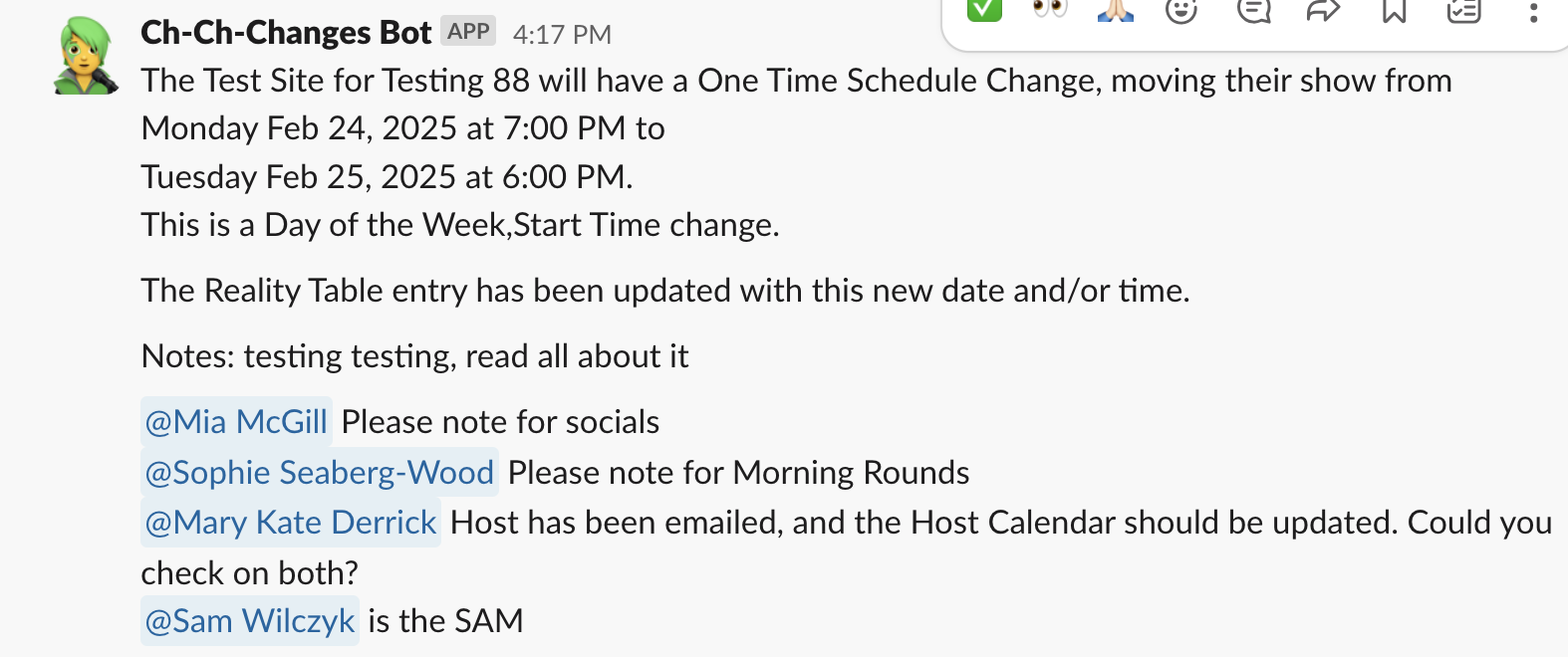One Time Schedule Changes
What is a One Time Schedule Change (OTSC):
Customer wants to shift their event's day or time for a single event. This process communicates the change in date or time to the customer, host, public, and TM Admin.
Why would this happen:
The Customer may have a conflicting or overlapping event, they are closed, there's a big sports/cultural thing they're going to show on the TVs, or maybe the host is unable to be there and no sub is available (weather, illness, or other).
How does the process work:
FIRST:
One Time Schedule Change Form is filled in by Sam, admin or customer.
This form creates a record in the life cycle event table, which links to the Schedule record via Zapier Zap
THEN:
Zapier Zap