Slack Etiquette
Trivia Mafia Admin Slack
The primary triviamafia.slack.com workspace is for the Administrative peoples - anyone who is not only a host (with the exception of On-Call hosts).
Channels
Here's where I'll talk about the various channels, and how to organize them.
You can also inset an image and wrap text around it. You do this by inserting an image and then clicking the left-justify icon in the formatting bar. This forces your image to the left, like so:
 Lorem ipsum dolor sit amet, consectetur adipiscing elit. Etiam condimentum odio orci, a feugiat erat venenatis sed. Sed vel vulputate magna. Curabitur sagittis orci nec leo mattis, eget ultrices risus viverra. Donec ac sagittis nisi. Donec in nibh eget nulla fringilla elementum. Fusce pharetra, lacus eget ornare hendrerit, metus sapien semper sapien, vel ornare ex est a mi. Praesent commodo quam malesuada est egestas efficitur. Class aptent taciti sociosqu ad litora torquent per conubia nostra, per inceptos himenaeos.
Lorem ipsum dolor sit amet, consectetur adipiscing elit. Etiam condimentum odio orci, a feugiat erat venenatis sed. Sed vel vulputate magna. Curabitur sagittis orci nec leo mattis, eget ultrices risus viverra. Donec ac sagittis nisi. Donec in nibh eget nulla fringilla elementum. Fusce pharetra, lacus eget ornare hendrerit, metus sapien semper sapien, vel ornare ex est a mi. Praesent commodo quam malesuada est egestas efficitur. Class aptent taciti sociosqu ad litora torquent per conubia nostra, per inceptos himenaeos.
Lorem ipsum dolor sit amet, consectetur adipiscing elit. Etiam condimentum odio orci, a feugiat erat venenatis sed. Sed vel vulputate magna. Curabitur sagittis orci nec leo mattis, eget ultrices risus viverra. Donec ac sagittis nisi. Donec in nibh eget nulla fringilla elementum. Fusce pharetra, lacus eget ornare hendrerit, metus sapien semper sapien, vel ornare ex est a mi. Praesent commodo quam malesuada est egestas efficitur. Class aptent taciti sociosqu ad litora torquent per conubia nostra, per inceptos himenaeos.
Use blue callouts to summarize each sections most important points. Think of it as the TL/DR of that section. These callouts usually go either at the beginning or the end of a section.
Use light red or dark red callouts to highlight important warnings. Things to avoid, common problems, etc. These can go anywhere in a section.
Use green callouts to highlight successes, goals achieved, etc. It's the wiki version of a high five! These usually go at the end of a section.
Use Bullets or Numbered Lists for Your Lists
If you need to create a list, use the bulleted list in the formatting menu. Remember: Bulleted lists are much easier to read and skim than large blocks of text!
Give your list a header using paragraph + bold:
- Here's a list item.
- Here's another list item.
- And here's a third one.
- Or use the numbered list.
- It's handy too.
Try to use at least one callout in each section!
Trivia Mafia Host Slack
This workspace, at triviamafiahosts.slack.com, is where we invite all of our hosts - including those who are not our employees ("non-TM" hosts paid by the customer) - to mingle with each other, with the admin team, and to get info from the Powers That Be.
Most hosts only use the Host Slack for posting or finding a sub shift.
Channels
Don't Forget, You Can Make Diagrams
Here's a quick diagram I made in about five seconds using the "Insert/edit drawing" tool:
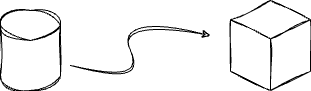
Diagrams are useful tools whenever you're documenting a process.
And Insert Video
Here's a video I found on YouTube:
Warning: Very cute penguins!
Use the BookStack Community for Ideas and Troubleshooting
- Here's the BookStack documentation site.
- Here's the BookStack YouTube channel.
- And here's a subreddit dedicated to BookStack.
Have fun creating beautiful pages in the Trivia Mafia wiki!

