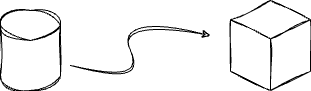Long-Term Schedule Change Form (LTSC)
SectionsA HaveSite BoldWants Mediumto HeadlinesAdjust Their Event Long-Term
ParagraphsA usesite "Paragraph"is style.adjusting their business hours/days open schedule. A site wants to scoot up/back their start time with the seasons. A site feels they may get better attendance due to commonly getting teams to join late. A site wants to move their monthly event to weekly.
Whatever the reason, we want to help the site with what they feel makes their business and our event the most successful and if it's changing the day, start time, or frequency - we're game for it!
Trivia Mafia allows business to change their event day, start time, or frequency anytime after the 8-week trial period has ended with a 2-week lead time to allow us to update public-facing marketing assets (landing page, posters, social media graphics, etc.) and to allow the host to announce the changes to players at least 2 events in advance before the change occurs.
But first...
Some Considerations to Keep in Mind When Changing An Event Long-Term
We May Need to Find a New Host
Hosts are staffed based on their ability to host their scheduled event at the scheduled time and day of the week. Changing the start time, day, or frequency of the event may result in needing to find a new host who can regularly be there in the event that their current host cannot accommodate the change.
In these instances, if a new host is needed, we may recommend waiting to make the change official until a new host is found. Otherwise, the site may have to make due with some filler/sub hosts until then. As a last resort, depending on where the site is located and number of available hosts in the area, a hiatus may be necessary.
Inquire Why They Are Changing to Make Sure It is The Right Move
What is the decision to change based on? As stated in other areas, the success of our site's events are based on regularity and reliability for players to know which night and time they can play week after week to build habits and routines around. If they have a relatively high attendance, it may be worth asking about to ensure they understand the risk of not having that same turnout.
Ensure It Does Not Conflict with Any Other Sites' Events
Depending on the where the site is located and the density of the area around them, there may not be much room for adjustment without conflicting with another site. Now, this in some ways is a good problem to have, but something we want to make sure to uselook headlineat casebefore inallowing thea headlinessite (e.g.to "Sectionschange. HaveThey Bold Medium Headlines," rather than "Sectionsmay have boldtheir mediumparticular headlines.")
Don't forget to hit "Bold"! It just looks better that way.
Subsections Have Bold Small Headlines
And adding images to your sections is easy. You can add a wide image that fills the entire section, like so:
You can also inset an imagenight and wraptime textBECAUSE aroundthere it.was You do this by inserting an image and then clicking the left-justify icon in the formatting bar. This forces your image to the left, like so:

Lorem ipsum dolor sit amet, consectetur adipiscing elit. Etiam condimentum odio orci, a feugiat erat venenatis sed. Sed vel vulputate magna. Curabitur sagittis orci nec leo mattis, eget ultrices risus viverra. Donec ac sagittis nisi. Donec in nibh eget nulla fringilla elementum. Fusce pharetra, lacus eget ornare hendrerit, metus sapien semper sapien, vel ornare ex est a mi. Praesent commodo quam malesuada est egestas efficitur. Class aptent taciti sociosqu ad litora torquent per conubia nostra, per inceptos himenaeos.
Lorem ipsum dolor sit amet, consectetur adipiscing elit. Etiam condimentum odio orci, a feugiat erat venenatis sed. Sed vel vulputate magna. Curabitur sagittis orci nec leo mattis, eget ultrices risus viverra. Donec ac sagittis nisi. Donec in nibh eget nulla fringilla elementum. Fusce pharetra, lacus eget ornare hendrerit, metus sapien semper sapien, vel ornare ex est a mi. Praesent commodo quam malesuada est egestas efficitur. Class aptent taciti sociosqu ad litora torquent per conubia nostra, per inceptos himenaeos.
Use blue callouts to summarize each sections most important points. Think of it as the TL/DR of that section. These callouts usually go either- at the beginningtime orof their setup and still remains - no other real options available for them to slot in during particular night(s) and time(s).
See "The North Loop" neighborhood in Minneapolis, for example.
Filling out the endLong-Term ofSchedule aChange section.Form
Use light red or dark red callouts to highlight important warnings. Things to avoid, common problems, etc. These can go anywhere in a section.
Use green callouts to highlight successes, goals achieved, etc. It's the wiki version of a high five! These usually go at the end of a section.
Use Bullets or Numbered Lists for Your Lists
If you need to create a list, use the bulleted list in the formatting menu. Remember: Bulleted lists are much easier to read and skim than large blocks of text!
Give your list a header using paragraph + bold:
Here's a list item.
Here's another list item.
And here's a third one.
Or use the numbered list.
It's handy too.
Try to use at least one callout in each section!
Use Horizontal Lines to Further Break Up Sections(LTSC)
This is useful if you have a lot of sections in your page and you want to break up the visual monotony.
These lines can be found in the three-dot "More" section on the formatting bar, next to "Insert Image."
Images and Media Also Help Break Up a Long Page
Don't Forget, You Can Make Diagrams
Here's a quick diagram I made in about five seconds using the "Insert/edit drawing" tool:
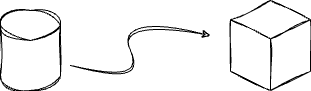
Diagrams are useful tools whenever you're documenting a process.
And Insert Video
Here's a video I found on YouTube:
Warning: Very cute penguins!
Use the BookStack Community for Ideas and Troubleshooting
Here's the BookStack documentation site.
Here's the BookStack YouTube channel.
And here's a subreddit dedicated to BookStack.
Have fun creating beautiful pages in the Trivia Mafia wiki!