Long-Term Schedule Change Form (LTSC)
A Site Wants to Adjust Their Event Long-Term
A site is adjusting their business hours/days open schedule. A site wants to scoot up/back their start time with the seasons. A site feels they may get better attendance due to commonly getting teams to join late. A site wants to move their monthly event to weekly.
Whatever the reason, we want to help the site with what they feel makes their business and our event the most successful and if it's changing the day, start time, or frequency - we're game for it!
Trivia Mafia allows business to change their event day, start time, or frequency anytime after the 8-week trial period has ended with a 2-week lead time to allow us to update public-facing marketing assets (landing page, posters, social media graphics, etc.) and to allow the host to announce the changes to players at least 2 events in advance before the change occurs.
But first...
Some Considerations to Keep in Mind When Changing An Event Long-Term
We May Need to Find a New Host
Hosts are staffed based on their ability to host their scheduled event at the scheduled time and day of the week. Changing the start time, day, or frequency of the event may result in needing to find a new host who can regularly be there in the event that their current host cannot accommodate the change.
Tip for "far flung sites": Depending on the reason for the change, type of change and where they are located, it may be worth bringing up this potential "host availability" challenge to the site and recommend they discuss the change with their host first.
In these instances, if a new host is needed, we may recommend waiting to make the change official until a new host is found. Otherwise, the site may have to make due with some filler/sub hosts until then. As a last resort, depending on where the site is located and number of available hosts in the area, a hiatus may be necessary.
Inquire Why They Are Changing to Make Sure It is The Right Move
What is the decision to change based on? Attendance? New Business Hours/Operations/Management? Budget? Seasonality? Frequent Conflicting Events?
As stated in other areas, the success of our site's events are based on regularity and reliability for players to know which night and time they can play week after week to build habits and routines around. If they have a relatively high attendance, it may be worth asking about to ensure they understand they cannot necessarily expect that same turnout to be replicated on a different day/time/frequency.
Ensure It Does Not Conflict with Any Other Sites' Events
Depending on the where the site is located and the density of the area around them, there may not be much room for adjustment without conflicting with another site. Now, this in some ways is a good problem to have, but something we want to make sure to look at before allowing a site to change. They may have their particular night and time BECAUSE there was - at the time of their setup and still remains - no other real options available for them to slot in during particular night(s) and time(s).
See "The North Loop" neighborhood in Minneapolis, for example.
In these cases, depending on their reasons (see above) it may be worth more of a discussion to see what alternatives there may be.
Filling out the Long-Term Schedule Change Form (LTSC)
Found in the SAM Interface OR as a separate AirTable form called "Long-Term Schedule Change Form." Not one that you will have to use all that often or need to bookmark, but is easily findable in where you typically operate in the day-to-day.
Modeled after our One-Time Schedule Change Form to be quick, much of the information required is the same with the exception of adding in what change is being made to the event and when it will be taking place.
Step 1: Select the "Life Cycle Type"
There is only one option, so just click the open box.
Step 2: Select the Event Being Changed
Step 3: Select the Customer Contact who Confirmed
Step 4: Select the Final Date of Existing Schedule
This should be established with the Site Contact ahead of time so they know that the change will not take effect immediately and provide Trivia Mafia with the preferred 2-week lead time at minimum to update marketing and staffing on our end.
Step 5: Tell Us in Words What is Happening to This Event
While you will have the opportunity to select the opportunity to select the type of change and selecting the new day/time/frequency below, sometimes it's just nice to state it plainly. Optional: provide any additional context ("Moving start time from 7 to 8 for summer." "Changing from Tuesday to Wednesday to accommodate host," "Has been so successful they want to move from Monthly to Weekly."
Step 6: Select the Date of First Event of New Schedule
Again, this should be established with the Site Contact ahead of time so they know that the change will not take effect immediately and provide Trivia Mafia with the preferred 2-week lead time at minimum to update marketing and staffing on our end.
Step 7: Select the Change Type and the Accompanied New Day/Time/Frequency
That's it! Once you hit the "Submit" button, you will see a new message on the screen and a new Slack message in the the # existingevents-alerts channel sharing the change for visibility to the host staffing manager and Social Media/Morning Rounds team:
That's it! Included in the automations triggered will also be to billing to adjust frequency of charges (as needed) and communicating the upcoming change to that event on Trivia Mafia's social media accounts' "What's Happening This Week?" posts and the "Morning Rounds" daily e-newsletter.
Nothing more needed from the site or you! New marketing assets will be delivered from the TMC/IGL Marketing Manager

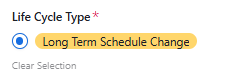
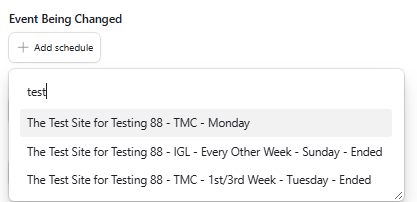
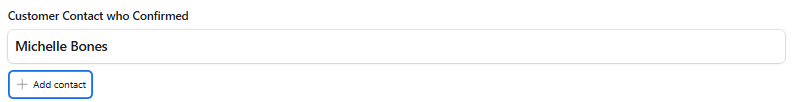
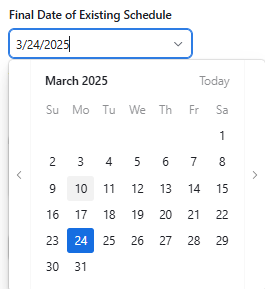
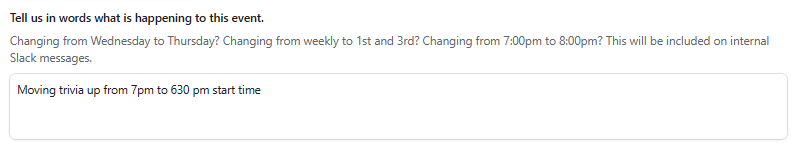
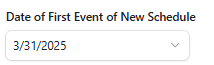
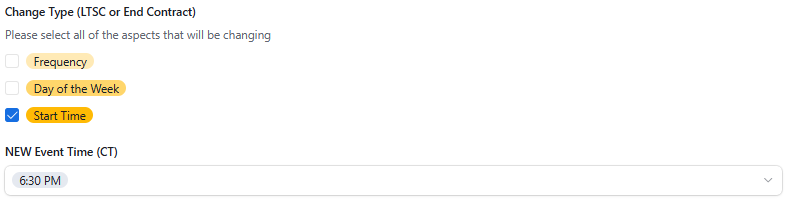
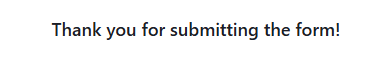
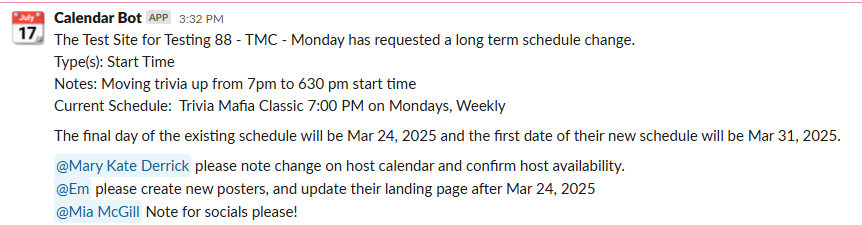
No Comments