End Contract Form
A Site (or Trivia Mafia) Wants to End Their Contract
Sometimes sites aren't looking to make changes or go on breaks, and instead they just want to be done - as mentioned before, not all site can be Trivia Mafia sites - and that's okay! What is important is making sure we understand their reasons for doing so in order to know if there are ways we can improve our operations and the value we provide our partner sites, as well as ensuring we are doing right by our hosts and players by partnering with the right sites on our end.
Trivia Mafia's cancellation policy as stated in the signed contract:
"3.1 Either party may terminate this agreement at any time with thirty (30) days advance written notice.
Notice to Trivia Mafia for total service cancellation must be sent to info@triviamafia.com or directly to the business address below."
While we do have 30 days written, it is not strictly enforced and we are able to allow for shorter notice on a case-by-case basis.
Some Considerations to Keep In Mind When Cancelling An Event
There is Flexibility in Cancellation Lead Time
Barring Any Concerns on Trivia Mafia's End, Sites are Welcome to Return
If A Site Has Multiple Events, They Can Just Cancel One of Them
Filling Out the End Contract Form
Found in the SAM Interface as "End Contract Form," this is where you will go to end a contract for a site's event. Hopefully, it is not a form you visit often and by this stage you should be familiar enough with our form process already for what information is typically required. Let's get started to end it!
Step 1: Enter the Service Termination Date
This date was determined based on when the Monday Event Site let us know on Monday, March 17th that they would be giving us their 30-day cancellation notice.
As determined by the policy and the form requirements, their last event 4 weeks from now would be Monday, April 7th so I would enter Tuesday, April 8th as the date AFTER their final event when their contract would end.
Make sure the date you enter is the day AFTER their final scheduled event and is correct to ensure all automated actions trigger on the correct day.
Step 2: Select the Event that Will Be Ending
If a site has multiple events, make sure you select the correct event that will be ending their contract.
Step 3: Select the Site
Step 4: Notes (Optional, but Helpful)
These notes are for internal use only and are not public-facing.
You can copy and paste the email message that the location sends to cancel in here; or paraphrase your own reasoning if none provided or if it is Trivia Mafia canceling it. Whatever is most helpful for record-keeping and for future reference should they reach out again in the future.
Step 5: Confirm "Termination Type"
Different options for different reasons:
- Business Closed (Self-explanatory; no site = no event)
- Ended by Customer (They initiated the contract termination for their own reasons which should be provided in "Notes" above.)
- Ended by TM (We initiated it as not a good fit based on our observations, player/host feedback, etc.)
- Ended - Limited Series (Not likely to use this often as "Limited Series" is a Status we can set up when we know in advance, but can be used on the off-chance it was not communicated and no other options are applicable.)
Step 6: Select "Contact Who Confirmed" (Optional Second Contact)
You can enter an additional contact (like if the business has co-owners who CC each other on everything), but not necessary to have more than one.
None of the other fields are editable,
That's it! Once you hit the "Create" button, you will see a new message on the screen and a new Slack message in the
#existingevents-alerts channel sharing the change for visibility to billing and staffing.
That's it! Nothing more needed from you. Their Account Status will automatically flip and that site will no longer be hosting that event after the last date you entered.

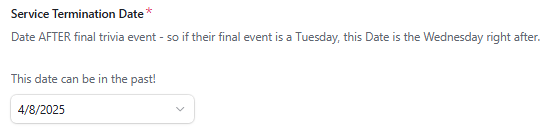
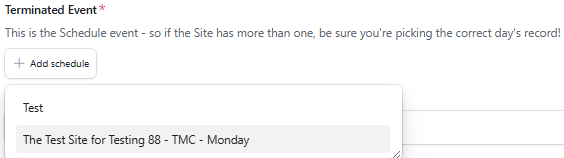
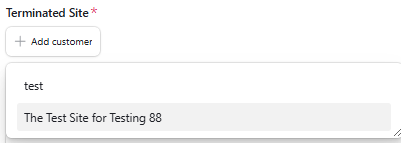
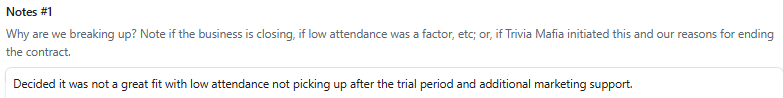
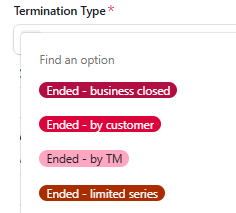
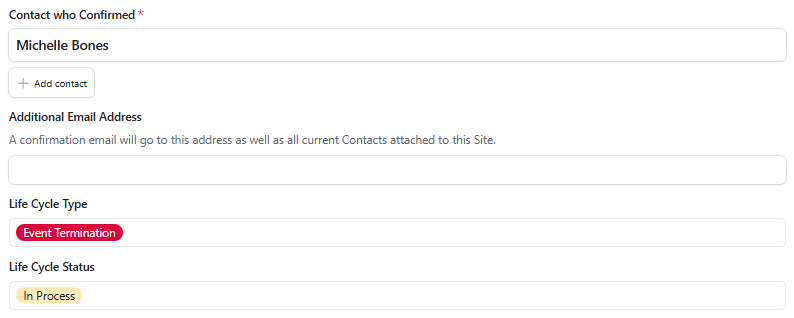
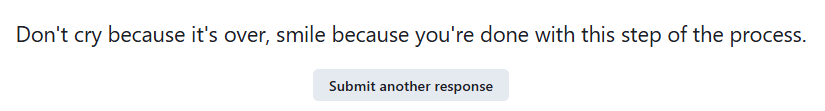
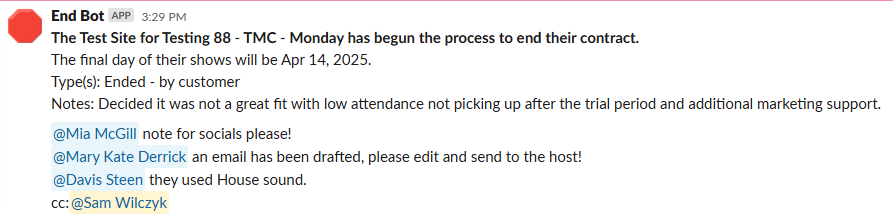
No Comments