One-Time Schedule Change - One-Time Cancellation or Schedule Change Form (OTSC)
A Site Needs to Change One of Their Events
While the success of our site's events are based on regularity and reliability for players to know which night and time they can play week after week to build habits and routines around, sometimes sites have their own scheduling conflicts. It could be a bump back in start time do to an overlapping event, or a decision to host on a different night instead to hopefully get players in that same week.
To make it easy for them and us, Trivia Mafia includes in the FAQ section of our Venue Resources page access to our "Schedule Change Form" for site contacts to change events as need be. However, there may still be times that site contacts reach out to you directly to inform you of their plans to change an event - so here's how to do it and what happens when you hit "Submit!"
This is the only form we do give our sites access to complete on their own. All other "Forms" you will see are For Internal Use Only.
Where to find the Schedule Change Form
Whether you are sharing the link with them or needing to fill out the form for them yourself, you can find the One-Time Cancellation or Schedule Change Form conveniently located at triviamafia.com/schedulechangeform.
Bookmark/Star this URL in your Favorites. You will visit this page more often than any other one.
If a site reaches out to you letting you know they need to change an upcoming event, feel free to let them know you will submit the schedule change as requested but also don't be afraid to remind them they can do it too! Something like:
"In the future if you need to change an event, you can just fill out this super quick and easy Schedule Change Form at triviamafia.com/schedulechangeform and we'll take care of the rest! Just in case you ever need to change and I am out of office or it is on short-notice and are unable to wait for my reply."
Some Considerations to Keep in Mind When Changing an Event One Time
The Regular Host May Not Be Available
Hosts are staffed based on their ability to host their scheduled event at the scheduled time and day of the week. Changing the start time or day of the event may result in needing to find a sub for that particular event.
The Usual Player Turnout Cannot Be Counted On
Regular players find their sites based on a number of factors with one of the most important factors is the day and time working for their own schedule. Changing the start time of day of the event may result in those players being able to attend that particular event.
We Do Our Best to Communicate The Change, So Should The Site
The most important thing to do when a site changes their event is to make sure people know about that change! We don't want to risk disappointing and frustrating any regular players showing up on their usual day/time and finding out the event is another day or has already started/starts much later. Additionally, we want to make sure the changed event is successful and people are aware of the change and can adjust accordingly to play!
Trivia Mafia will make sure to communicate these one-time changes via social media and the "Morning Rounds" daily e-newsletter, but encouraging sites to do the same as much as they are able on their end will maximize the reach to their followers as well as our own.
Does It Make Sense or Should They Just Cancel?
Site's pick their regular day and time based on their needs for drawing people in on a certain day or time. Will changing the time or day of trivia still meet their needs? Will it make sense to jump through additional hoops just to shoehorn in an event?
Depending on how drastic the change, it may be okay to simply tell them it's better to cancel.
Filling Out The Form For a One-Time Schedule Change
"So easy, even a site contact can do it!"
Made to take no more than 30 seconds of anyone's time and only needing the bar minimum information to get site contacts (or you!) back to your regularly schedule programming.
Step 1: Select the event from the dropdown menu:
Remember that some sites host multiple events and make sure to select the correct event needing to be changed.
Step 2: Enter Site Contact Name & Email
Even if you are filling it out, use the Site Contact's name and email so that they receive the Schedule Change confirmation email.
Step 3: Enter the Date that the Site is Looking to Change
Step 4: Select Whether The Site Wants to Cancel or Make a One-Time Schedule Change
Step 5: Select Whether The Site Wants to Change The Day or Start Time and Enter the New Day or Start Time
OR
Step 5: Notes (Optional)
If you are filling out the form on behalf of the site, it is recommended to make note that you submitted it. Any additional context is optional.
That's it! Once you hit the "Submit" button, you will see a new message on the screen and a new Slack message in the the # existingevents-alerts channel sharing the change for visibility to the host staffing manager and Social Media/Morning Rounds team:
Additionally, if you are the SAM for this account, you will be CC'ed on the email to the site confirming the event change:
That's it! Included in the automations triggered will also be an email to the host to notify them of the change, and communicating the change for that event on Trivia Mafia's social media accounts' "What's Happening This Week?" posts and the "Morning Rounds" daily e-newsletter.
Nothing more needed from the site or you!

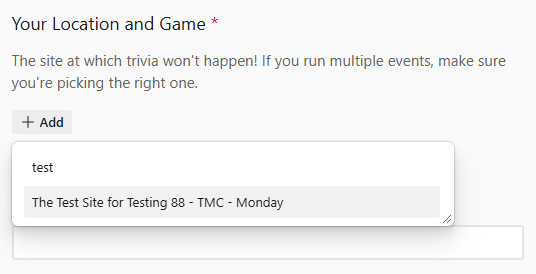
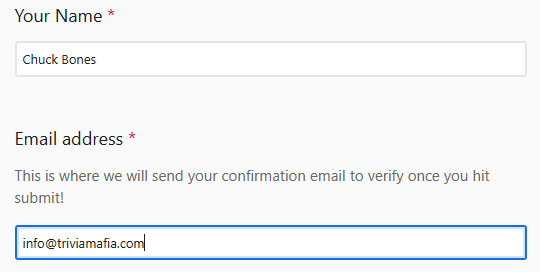
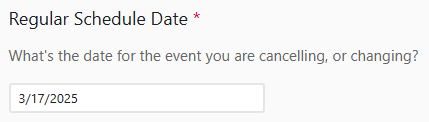
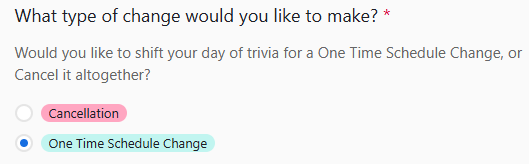
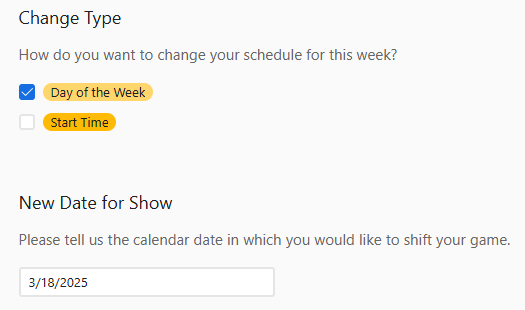
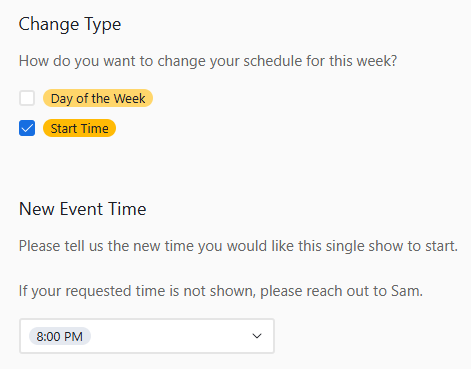
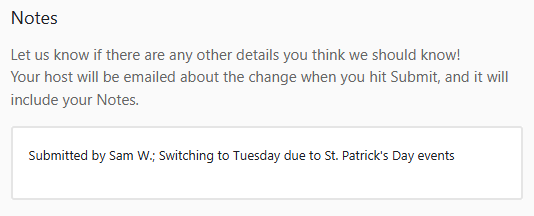
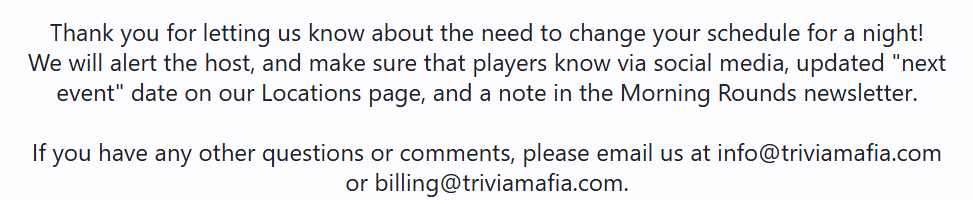
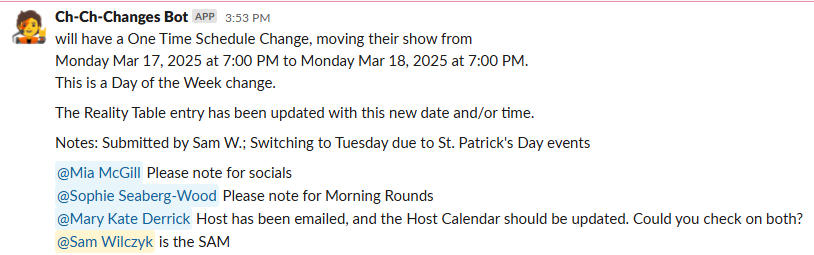
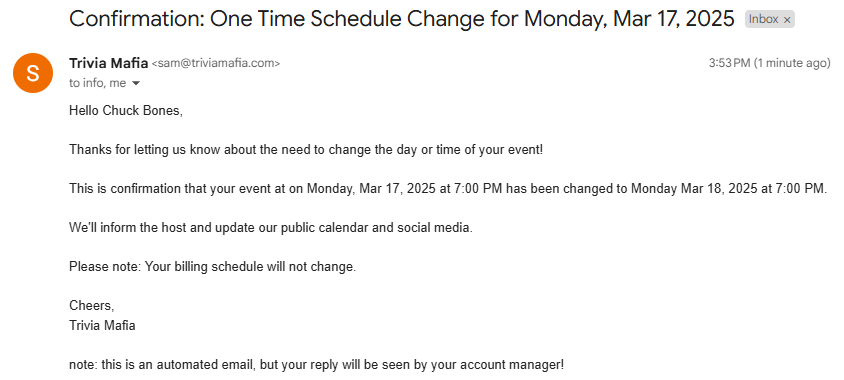
No Comments